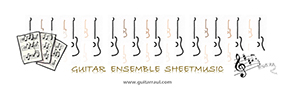Software for Luthierie
Java Applications
Color Rosette Java Applet
A version of Color Rosette implemented as a Java 1.1 applet; by clicking on the above link, your web browser should display the applet. Color Rosette is a program to help luthiers design mosaic rosettes for acoustic guitars. The application provides a “rosette sketchpad”, allowing the user to quickly and easily make changes in a design and see the effects “in the round”. Individual mosaic elements can be of any RGB color, and mosaic “tiles” can have up to 40 rows and columns.
Unfortunately, you can’t save your designs or print them out, both due to Java applet security features. The Java application below overcomes these limitations.
Color Rosette Java Application
This is a Java application version of Color Rosette, stored as a Java Archive (.jar) file. In this version, you can save your designs and print them out. I’ve implemented this as a full Java application, because applets are unlikely ever to allow things like file saving, for security reasons. Applications also differ from applets in that they can’t be run by a web browser. (To run the application, you need Java runtime environment software for your computer – see below.)
Guitar Design Java Application
This is a Java application to aid in the design of guitar body shapes. Body designs are specified with control points which indicate the general shape of the design; as the points are dragged to new positions, the body shape changes in the same direction. By moving (and adding and deleting) control points, a body design can be refined until it has the desired shape. The design can be printed full size for use in making templates for guitar construction. The Guitar Design User Guide is available online. Version 1.1 provides higher-resolution printing.
Fretmarker Design Java Application
This is a Java application to aid in the design of unique guitar fret markers. Fret marker designs are specified with control points which indicate the general shape of the design; as the points are dragged to new positions, the fretmarker shape changes in the same direction. By moving (and adding and deleting) control points, a fretmarker design can be refined until it has the desired shape. A dialog allows the specification of the parameters of the guitar fretboard, including the scale length, the fretboard width at the the nut, and the fretboard width at the 12th fret. These parameters are used when the design is printed: the design is automatically scaled to produce templates for each of the frets which traditionally receive a marker (the F, G, A, B, C#, E, G, A, B, C# and E frets), as illustrated below.
Note
To run any of the Java applications above (but not the applet), you need a Java runtime environment (JRE) on your computer. If one is already present, you should be able to launch the application by just double-clicking on the “jar” file (i.e., the file whose name ends in “.jar”). If this doesn’t work, you can download and install a Java runtime environment from Sun’s website (it’s free):
http://gicl.cs.drexel.edu/people/sevy/luthierie/software/software.html